It because christopher hates you. just except it.
and THEN accept it.
Follow along with the video below to see how to install our site as a web app on your home screen.
Note: This feature may not be available in some browsers.
It because christopher hates you. just except it.
and THEN accept it.
I know its weird. I cannot see anybodies but Boss was looking at mine earlier. I too have everything turned on?
Mine works...
I understand all of that part but why are some of us missing that bar of tabs on our profile page? Do we need to turn on or off something?
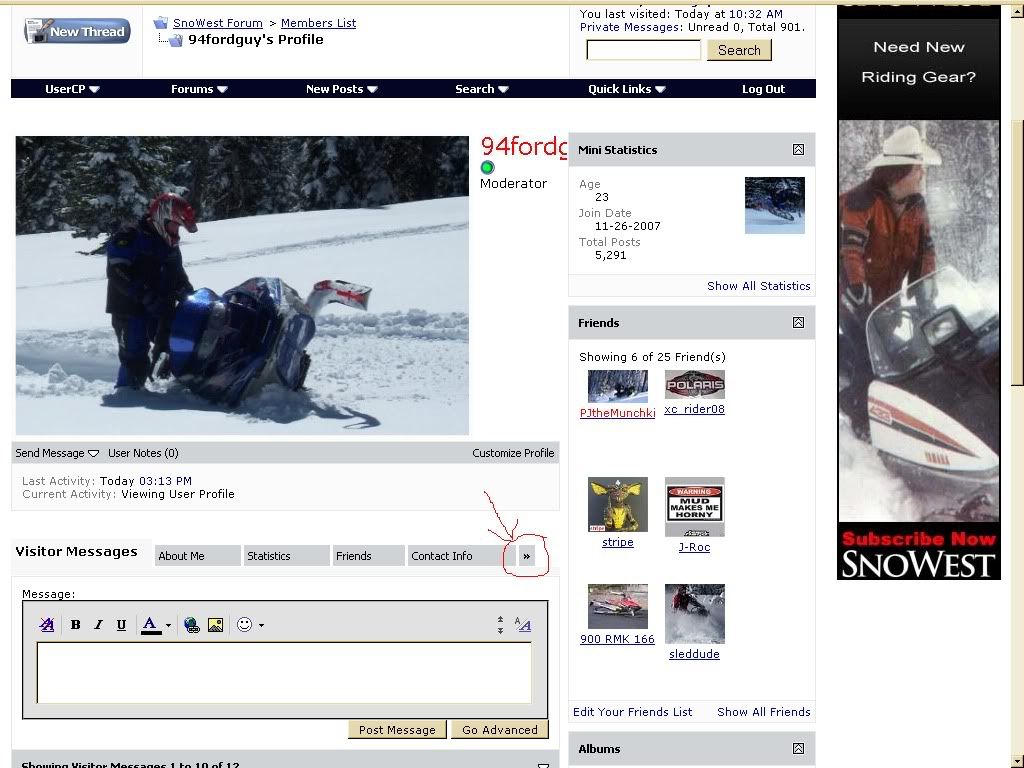
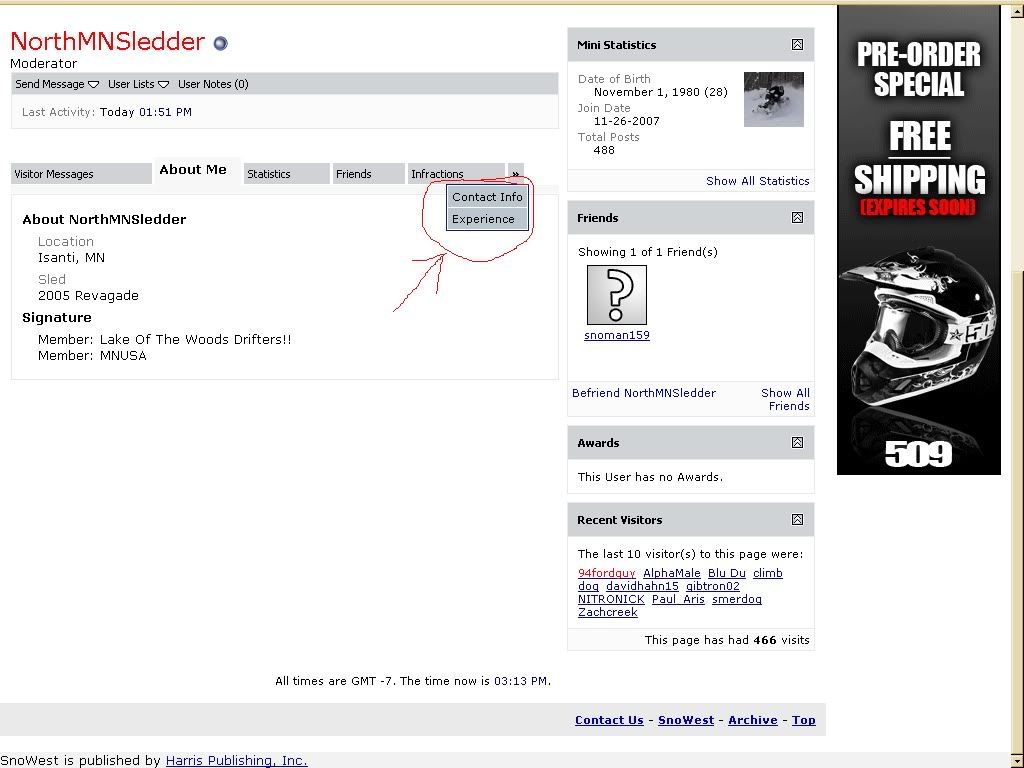
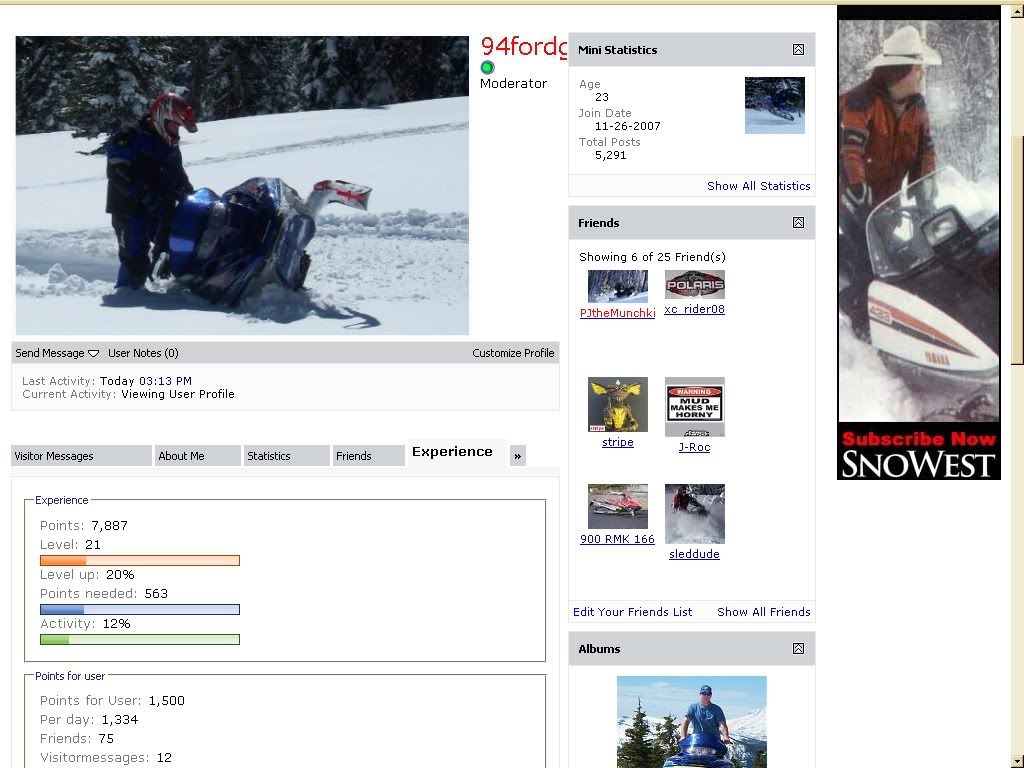
I just went and looked at a few of your guys profiles to try so see your experience bars that you are unable to locate.
If when you go in to a profile and click on any one of the buttons across the page, you will then see this button (picture 1). If you click on it, it will give you the option of showing 2 different tabs (picture 2), one of which is the Experience tab... then simply click on it and you are good to go (picture 3):beer;
I hope this answers your question:beer;
1.
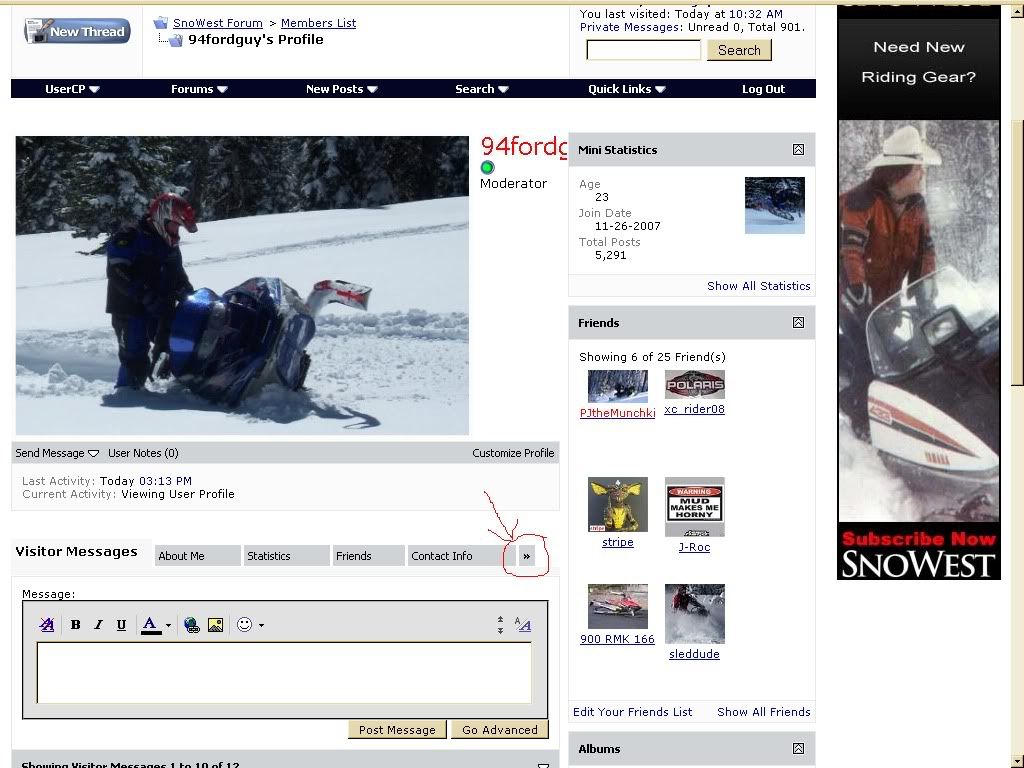
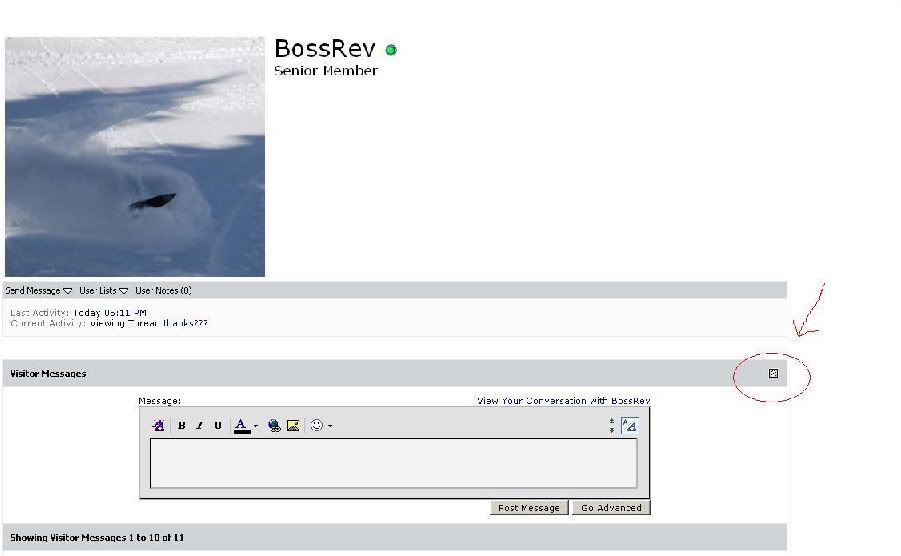
What you have circled in photo 1 is what tudizzle and now myself is missing,
not just that circled area but all the tabs before it.
visitor messaging, About me, statistics, friend, contact info and so on.
I had it this morning and now it is up and gone, from my view.
Do you have the arrows to the right of "visitor messages"? I just clicked on your profile and saw this and right when I went to click the arrow the page finished loading and the other tabs were there, so I refreshed and snapped this screenshot. Open your profile and wait a moment to see if the tabs appear.
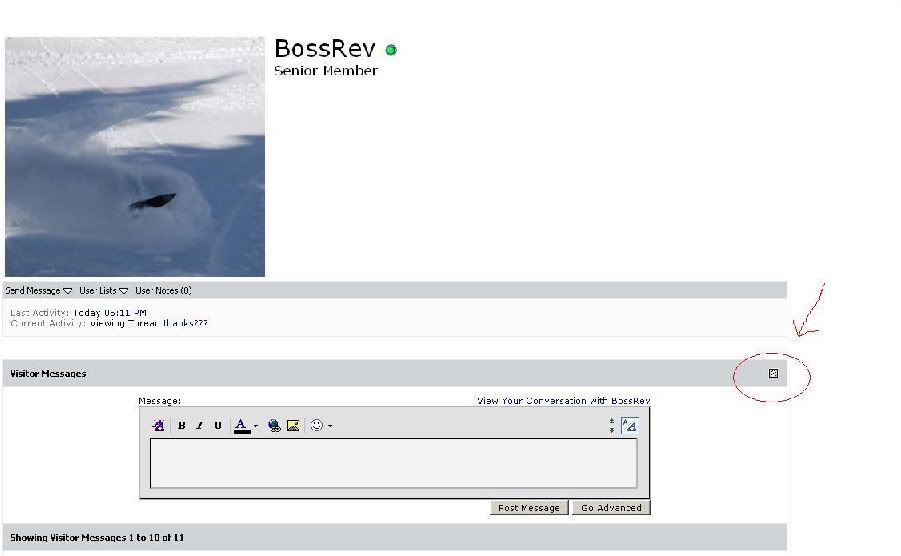
this is what mine looks like and what I see everybody else's profile page like?
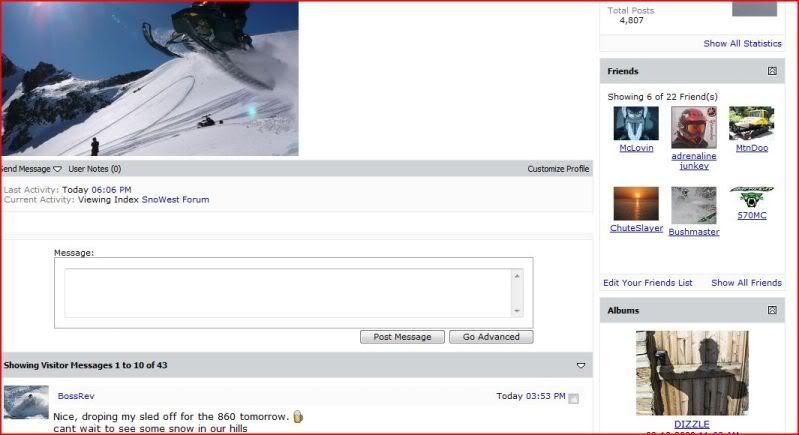
thanks for the snipping 411 Abomb :beer;
Lots of posts here to digest.
I just want to be sure, you have this feature ENABLED on your USER-CP options list, CORRECT?


